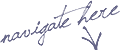
- Home
- Portrait Gallery
- Canal Folk Art
- Art Cards Gallery
- Art Exhibitions
- The Artist Naj
- Naj's Resources & Links
- Sitemap
Useful Free Resources for Graphics and Web Images
For artist web sites, images are a necessity, not just an enhancement. You may spend a fair amount of time on the graphic design and image content for your website, if you want a good-looking site that downloads in a reasonable time. The selction of links below are examples of sites and tools that may help in this process.
- You can find other free resources for building your website on the web building resources page.
- My Depictions blog includes some basic tutorials for making slide show movies, which can be used to enhance web pages or auction listings.
- Concerned about copying and image theft? Read why you cant stop image theft on the web.
- Looking for free images for your webiste or for referencing artwork? Check out the find free images page and read this artists reference post.
Free Graphics & Web Images Resources: When to Use JPEG, GIF or PNG Format for Your Web Images Advice for choosing the correct image file format for web images. HTML Colors HTML colors and color charts. Colour Conversion Tool from web.forret.com An example of a free tool to help you convert colours between RGB, CMYK and official color names. CSS Figures & Captions CSS tutorial for scalable figures or images with captions. CSS Play Stu Nicholls web site includes lots of useful CSS code examples including some that explore different ways for presenting albums of images on web pages. GRSites Backgrounds and Textures Archive An example of a site offering free customisable backgrounds and textures. Janee's Photoshop Tutorials Learn to build your own web graphics and enhance web images using Photoshop. Auction Orbits Tutorials on Watermarking an Image. Effective watermarking is one step that can be taken to discourage image theft on the web. This site has easy to follow step by step tutorials on how to watermark an image using MS Paint, Jasc Paint Shop Pro, Adobe Photoshop, and Irfanview. Also includes links to download free and trial versions of relevant image editing software. GIFWorks.com Free Online GIF Image editor Simple to use free online resource for editing your GIF images. Faststone Image Viewer Faststone Image Viewer is a handy image editing program for presenting, organising, and cropping images for a variety of uses. This is an Open Source project, free to download for home users.